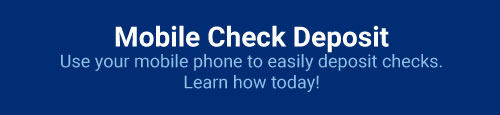RBFCU Bill Pay®
Pay all your bills in one place
Whether you have a single or recurring bill, RBFCU Bill Pay lets you manage your bills from your RBFCU Mobile® app or Online Banking account. Use Bill Pay to easily organize all your payments with no need to remember usernames and passwords to multiple websites, or worry if your payment will arrive on time.
Easy Access
Pay bills whenever it’s convenient for you.
Automatic Payments
Set up recurring payments to never miss a due date.
Track Payments
View and manage your payments in one place.
Secure & Reliable
Your financial information is safe with RBFCU’s security measures.
How to enroll in RBFCU Bill Pay
How to enroll in RBFCU Bill Pay
1. Sign in to your Online Banking account or the RBFCU Mobile app
2. Select “Move Money”
3. Select “Pay a Bill.” Bill Pay will open in a new tab.
4. After reading the Terms and Conditions, select the “I agree to the Terms and Conditions” box.
5. In the “Account Number” field, select the appropriate account.
6. Click “Enroll.”
How does Bill Pay work?
Choose Your Preferred Payment Method
Select and save your default payment method from your RBFCU checking account.
Manage and Add Billers
Easily manage existing billers and add new ones.
Smart View
See upcoming bills, due dates, and scheduled payments at a glance.
Stay Notified
Enable email or text notifications to keep track of due dates and payments.
-
Can a joint account owner access the primary account owner's Bill Pay profile?
Your Bill Pay profile is only linked to your Online Banking profile. Since each member has their own Online Banking profile, your joint owner can set up their own Bill Pay profile if they need to manage certain bills.
-
Can I add more than one checking account in Bill Pay?
Yes. Any checking that is available in your Online Banking account will be an option for payment in Bill Pay. You will choose a default checking payment method, but you can also select other available checking accounts if needed.
To manage your checking accounts or add another account to RBFCU Bill Pay:
- Sign in to your Online Banking account or the RBFCU Mobile app.
- Select “Move Money” from the menu.
- Select “Pay a Bill.” Bill Pay will open in a new tab.
- Select “Manage Billers”
- Select Biller you wish to edit
- Click 3 dots
- Click “View/Edit Biller”
- Under Payment method, click “Edit”
- Select desired Checking Account for Payment Method
- Click “Save Payment Method”
(You’ll have the option to save this account as your default payment method.)
-
How can I cancel Bill Pay?
To cancel Bill Pay service, please call us at 210-945-3300 to speak with a Payment Services Representative.
-
How do I access my RBFCU Bill Pay profile?
To access your Bill Pay information:
- Sign in to your Online Banking account or the RBFCU Mobile app.
- Select “Move Money.”
- Select “Pay a Bill.” Bill Pay will open in a new tab.
-
How do I enroll in RBFCU Bill Pay?
To enroll in Bill Pay:
- Sign in to your Online Banking account or the RBFCU Mobile app.
- Select “Move Money.”
- Select “Pay a Bill.” Bill Pay will open in a new tab.
- In the “Account Number” field, select the appropriate account.
- After reading the Terms and Conditions, select the “I agree to the Terms and Conditions” box.
- Click “Enroll.”
-
How do I set up payment-scheduling?
When scheduling payments, you will be presented with two dates: the payment send date (the date you wish the payment to be sent), and the estimated delivery date (the date your payee is expected to receive payment). The estimated delivery date displayed is dependent upon the send date you select, and the method by which the payee receives payments — by check or electronically.
-
How do I view my eBills from the previous system?
You can access historical eBills directly from the biller’s site.
-
How long does it take for an online payment to reach a biller with Bill Pay?
We recommend scheduling your payments to be made at least five (5) business days prior to the actual payment due date on the bill. Scheduling your payments in advance of the due date allows enough time for the biller to receive the payment and credit your account.
-
How much does it cost to expedite a check payment for Bill Pay?
An expedited check payment will be sent via 2-Business Day Delivery. There is a fee of $29.95 for this service, and it will be deducted from the payment method you selected.
-
I set up my electronic Bill Pay request before the bill date, but my bill was still late. Why did this happen?
If the company or person you want to pay does not accept electronic payments, Bill Pay will print a check and mail it for you. This process typically takes up to seven (7) business days.
If a payment is late, we recommend calling the biller’s customer service department and asking to have the late fee or finance charge waived.
-
Is there a charge for electronic Bill Pay?
No. RBFCU Bill Pay is a free service.
-
Is there a limit to the number of bills I can pay with Bill Pay?
No.
-
When will check payments be deducted from my account?
Check payments will be mailed to your payee on the send date and the payment will be deducted from your account when the payee cashes or deposits the check.
-
When will my electronic payments be deducted from my account?
Electronic payments will be deducted from your account on the send date. Funds must be available on the send date for the payment to be sent.
RBFCU does not charge a fee for the RBFCU Mobile® app, but you may be charged for data by your mobile wireless provider. Transfers are limited to the available funds in your account. See the RBFCU Funds Availability Policy for details.
RBFCU Bill Pay® is a free service for members. An active RBFCU checking, debit or credit card is required to use the service. Restrictions may apply. For complete details, please read the RBFCU Bill Pay Terms of Service.