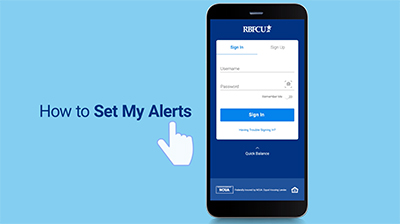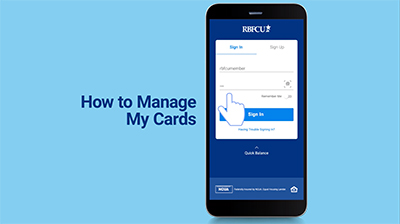Mastercard® Credit Cards
Multiple options. Multiple benefits. Choose the perfect card for you.
Whether you want to pay off high-interest credit cards or are looking for a rewarding card for you or your business, there’s an RBFCU Mastercard that’s right for you.

RBFCU WORLD CASH BACK
CREDIT CARD
Ideal for members that love unlimited 2% cash-back rewards on every purchase.
• No Annual Fee
• No Foreign Transaction Fees
• $0 Fraud Liability on Unauthorized Purchases
• $1 Million in Travel Accident Insurance

RBFCU PREMIER RATE
CREDIT CARD
Ideal for rate shoppers that make large purchases and may carry a balance.
• No Annual Fee
• Receive a great low rate
• No Foreign Transaction Fees
• $0 Fraud Liability on Unauthorized Purchases
• $1 Million in Travel Accident Insurance

RBFCU BUSINESS SELECT
CREDIT CARD
Ideal for businesses that love unlimited 2% cash-back rewards on every purchase.
• No Annual Fee
• No Foreign Transaction Fees
• $1 Million in Travel Accident Insurance
We make using your RBFCU Mastercard easier, including:
Introductory APR Offer
Membership eligibility required. Credit cards are subject to credit approval. Program availability, rates and terms are subject to change. The 2.9% Annual Percentage Rate (APR) is a promotional rate for only Balance Transfers and Cash Advances made during the first 90 days your account is open. Purchases are not included. We will not charge you any interest on purchases if you pay your entire balance by the due date each month. We will begin charging interest on Cash Advances and Balance Transfers on the transaction date. Promotional rate balances will remain at 2.9% APR for twelve months starting from the date of the initial Balance Transfer or Cash Advance request. Beginning with the thirteenth month, any remaining balance will be repriced to an APR of % to % for a Premier Rate credit card, % for a World Cash Back credit card, or % for a Business Select credit card based on your creditworthiness and other factors. These APRs will vary with the market based on the Prime Rate. Cash-back rewards are not earned on Balance Transfers or Cash Advances. Balance Transfers may not be used to pay RBFCU accounts. A fee equivalent to 2% of the amount of each Cash Advance and Balance Transfer will be assessed. This will be charged separately from the amount of your Cash Advance or Balance Transfer request.

An RBFCU credit card comes with convenience, exclusive benefits and promotions.

Authorized Users
Adding an authorized user to your RBFCU credit card can be a simple and effective way to help establish someone’s credit. There’s no credit check and the primary cardholder’s positive payment history helps build the authorized user’s credit.

Mobile and Contactless Payments
Breeze through checkout lines and have peace of mind knowing you have additional security with the use of tokenization to mask your actual card number.

Cardholder Promotions
Stay updated on the latest promotions, exclusive offers, contests, sweepstakes, giveaways and more available to RBFCU Mastercard cardholders.
Explore video resources to help manage your RBFCU Mastercard credit card.
RBFCU Secured Mastercard
Build or rebuild your credit.
The difference between a traditional credit card and secured credit card is that you must first make a deposit of your own money to “secure” your credit line. You will have a set credit limit that you can make purchases with — just like a traditional credit card. Why use a secured card instead of just using cash? When you use the secured card, your payments will be reported to the credit bureaus and help you build a dependable credit history.
Building credit is an important way to secure your financial future. If you’re trying to establish, build or rebuild your credit, we can help with an RBFCU Secured World Cash Back or Secured Premier Rate card.
After positive payment history, RBFCU can work with you to release the funds you used to secure your card and your secured card may transition to a traditional, unsecured credit card.

Managing credit cards can be a challenge
Let Coach Lea show you how!
Lea, the Virtual Financial Coach from GreenPath Financial Wellness, is ready to help you improve your credit score, move forward after a credit decline, pay down debt and build healthy financial habits. A secure experience offering personalized financial advice 24/7 on any smart phone or computer, Coach Lea helps you set financial goals and identify actions to reach them.
And if you think you may want to dig in deeper, the financial experts at GreenPath are a call away. GreenPath is a trusted non-profit that has been helping people lead financially healthy lives for more than 60 years.
-
Do I need to select/create a PIN for my RBFCU Mastercard credit card?
Your RBFCU Mastercard credit card does not require a PIN to activate. The security features of the card are enhanced without setting a PIN.
However, a PIN will be needed if:
- A merchant/retailer prompts you to enter a PIN to complete a purchase
- You use your credit card at an ATM
If you wish to create or change a PIN for your credit card, you can do so by signing in to your Online Banking account or the RBFCU Mobile app, or by phone.
To select a PIN using Manage Cards in the RBFCU Mobile app:
- Sign in to the app
- Tap “Manage Cards” in the bottom navigation
- Select the credit card for which you’d like to select a PIN
- Choose “Select PIN”
- Enter and confirm your new PIN
- Select “Submit”
To select a PIN using Manage Cards in your Online Banking account:
- Sign in at rbfcu.org
- Select “Manage Cards” from the menu
- Select the credit card for which you’d like to select a PIN
- Choose “Select PIN”
- Enter and confirm your new PIN
- Select “Submit”
To select a PIN by phone, use the applicable number listed below and when prompted say, “Select PIN.”
- World Cash Back Card: 1-888-999-4355
- Premier Rate and Business Select Card: 1-888-999-4336
-
How can I request a credit line increase?
To increase your credit card limit, you will need to submit a new credit application. You can complete the application through your Online Banking account. Just click on the three vertical dots next to the credit card you wish to increase and select “Change Limit / Rate.”
-
I lost my card. What do I do?
You can report your lost or stolen card by contacting us in one of the following ways:
- Phone: 210-945-3300
- Email: memberservices@rbfcu.org
- Online:
- Visit “Manage Cards,” after signing in to your Online Banking account.
- Select your card.
- Choose “Report a Lost or Stolen Card” and follow the prompts.
- RBFCU Mobile app:
- Sign in to your Online Banking account.
- Tap “Manage Cards” in the bottom menu.
- Select your card.
- Choose “Report Lost or Stolen” and follow the prompts.
You can also “Freeze” your card to ensure no transactions are made while you search for the card, or “Replace” your card. If your card is connected to any mobile payment services, be sure to remove the card as a payment option.
-
How do I change my credit card PIN?
If you wish to create or change a PIN for your credit card, you can do so by signing in to your Online Banking account or the RBFCU Mobile app, or by phone.
To select a PIN using Manage Cards in the RBFCU Mobile app:
- Sign in to the app
- Tap “Manage Cards” in the bottom navigation
- Select the credit card for which you’d like to select a PIN
- Choose “Select PIN”
- Enter and confirm your new PIN
- Select “Submit”
To select a PIN using Manage Cards in your Online Banking account:
- Sign in at rbfcu.org
- Select “Manage Cards” from the menu
- Select the credit card for which you’d like to select a PIN
- Choose “Select PIN”
- Enter and confirm your new PIN
- Select “Submit”
To select a PIN by phone, use the applicable number listed below and when prompted say, “Select PIN.”
- World Cash Back Card: 1-888-999-4355
- Premier Rate and Business Select Card: 1-888-999-4336
-
How can I request a Balance Transfer on my credit card?
You request a Balance Transfer through “Manage Cards” in your Online Banking account, the RBFCU Mobile app or by calling 210-945-3300.
Click here to learn more about Cash Advances and Balance Transfers.
Membership eligibility required. Credit cards are subject to credit approval. Rates and terms subject to change.
Cash-back rewards are an enhancement to the RBFCU World Cash Back and Business Select Mastercard credit cards and may be discontinued at any time. Program availability, rates and terms are subject to change. The Cash-Back rewards program pays a reward for each qualified purchase completed with your Card. ATM withdrawals, Balance Transfers, Cash Advances, finance charges, fees and any other non-purchase transactions do not qualify for rewards. The cash-back rewards are redeemable online, and payment of the reward may be made as a statement credit. Cash-back rewards are forfeited if your Card is closed before redemption. We reserve the right to disqualify transactions that are not usual or customary and are apparently structured or intended to abuse the program. Abuse of the program may result in loss of rewards and Card privileges. We may add to, change, or delete any of the terms of this program or discontinue this program at any time at our sole and absolute discretion.
Authorized users will have the same charging privileges as the primary cardholder but will not be financially responsible. The primary cardholder will be responsible for all transactions made by that person to the fullest extent permitted by law, including transactions for which you may not have intended to be liable, even if the amount of those transactions causes your credit limit to be exceeded. By adding a user, you authorize the person to use your account to the same extent you can, including but not limited to making purchases, requesting Balance Transfers and initiating Cash Advances. RBFCU provides account information to the credit reporting agencies for all account users. This information could impact an authorized user’s credit score. When you add a user to your account, you’re confirming that you have a relationship with the person or people whose name(s) and address(es) you’ve provided us, that all their information is correct, and that you have their consent to add them. You or the authorized user may terminate the authorized user’s authority at any time by contacting RBFCU Payment Services at 210-945-3300, ext. 74571.
Certain terms, conditions and exclusions apply. To learn more about Zero Liability, visit mastercard.com/zeroliability. Contact RBFCU for complete coverage terms and conditions or call 1-800-Mastercard (1-800-627-8372) for assistance. Applicable to U.S. cardholders only.
The Click to Pay icon is a trademark owned by EMVCo, LLC.